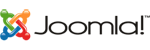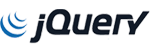- Home
- Knowledgebase
Articles
To change the password of an e-mail account first access the "POP3 E-Mail Accounts" menu. Next,...
Forwarders allow you to direct incoming mail to a different address. For example, assume you...
To delete an e-mail account first access the "POP3 E-Mail Accounts" menu. Next, check the...
All filters will be listed in the filters menu. This will look something like: In this...
Filters allow you to block certain types incoming mail. Filters are universal; that is, you...
Autoresponders are e-mail robots that reply to all incoming messages with a standard outgoing...
Free e-mail services such as everyone.net require that MX changes be made in order for their...
All autoresponders are listed in the autoresponder menu. To delete an autoresponder, check the...
All forwarders are listed in the forwarders menu. To delete a forwarder, check the box(es)...
All vacation messages are listed in the vacation messages menu. To completely delete a vacation...
When setting up POP3 account(s) in your e-mail software, you will need to enable SMTP...
When The server receives e-mail to addresses that don't exist, it has to do something with those...
Vacation messages tell others that you are away. A common vacation message may sound like: "I...
To access webmail, click the "E-Mail Menu" link in the main control panel menu, then click the...
To create an e-mail account, sign into the control panel and then click on the "E-Mail Menu"...