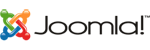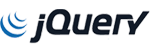Knowledgebase
Categories
This section contains valuable information about registering your first domain name, ordering hosting, transferring your domain name from another provider, updating an existing domain names Nameservers to point to Push Button Hosting and accessing the control panel for the first time
This section contains essential information about updating your account profile including how to edit your profile and payment method and the addition of additional contacts and users who you may provide access to your account via their own login credentials.
This section contains essential information about making DNS changes to your web site. Please read this document thoroughly. Topics include an important message for beginners, a short DNS tutorial, an explanation (with examples) of: A, CNAME, NS, and MX records, and how to change DNS settings.
This section covers uploading via FTP, DirectAdmin's file manager, and SSH. You may upload using one or several of these methods.
This section covers choosing what to save, creating backups, storing backups, and restoring your site from a backup. We suggest that larger sites backup their data at least once weekly, while smaller sites should back up every 2-4 weeks.
This section covers creating e-mail accounts, setting a catch-all address, mail forwarding, autoresponders, vacation messages, mailing lists, filters, and altering MX records.
This section covers certificate installation requirements, how to use the server's shared certificate, creating a self-signed certificate, and installing a purchased certificate. Any site that processes monetary transactions or takes in sensitive information (such as passwords) needs the protection of a SSL certificate.
This document provides information about subdomains. Topics include creating subdomains, removing subdomains, subdomain statistics, usage logs, error logs, and creating FTP users for individual subdomains.
This section covers creating FTP accounts, modifying/deleting FTP accounts, enabling anonymous access, and setting the welcome message for anonymous logins.
This section provides information about MySQL databases. Topics include creating databases, removing databases, adding users to a database, changing database passwords, and setting up your database with scripts. The control panel makes database management easy for those people who don't have in-depth knowledge of the topic.
This section provides information about site statistics. Topics include checking disk space and bandwidth, accessing system logs, viewing account information, and getting information about visitors through Webalizer.
This section covers CGI scripts, program paths, viewing installed Perl modules, understanding permissions, PHP scripts, and accessing phpMyAdmin.
This section provides information about DirectAdmin's built in file manager. The file manager allows you to fully interact with the server's file system. You can navigate folders, copy files, move files, rename files, delete files, change file permissions, create new folders, create new files, and upload files through your web browser.
This document provides information about 404 error pages, directory password protection, server information, cron jobs, mime types, apache handlers, site redirection, domain pointers, and hosting additional domains.